There is a special tagging tag on Facebook that lets your friends tag you with any photo, when they are tagged, the photo starts appearing on your timeline, but some people use the photo of the timeless (timeline) Tag on which there are problems with Facebook users, if you are also troubled by this tagging, then take a small measure.
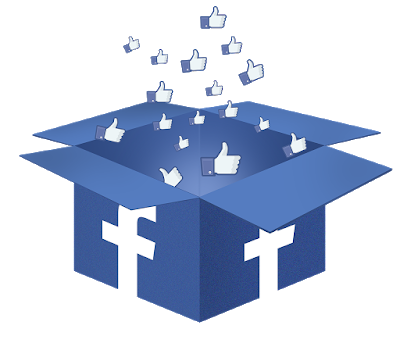
What is facebook tag?
The Facebook tag has a lot of work to do, uploading any photo, uploading it to all the faces Facebook identifies and asks you to tag those people and when you upload them to the tag So, along with your timeline, that photo also appears in the timeline of all those people who have tagged you.
What is facebook tag review?
Facebook tag review facilitates you to decide whether or not you are tagged in any unnecessary or unwanted photo when a person tags you, the information will be sent to you and without your permission. No one will be able to tag.
How to turn on Facebook tags review?
- Click on the menu at the top right of the Facebook page and go to Settings.
- Now click on Timeline and Tagging
- In the Timeline and Tagging Settings, you can find “How do I tag people add and tagging suggestions?” Will appear.
- There will be a drop-down menu in it, from here you can enable Tags Review.
After this, if a person tags you in a post, you will receive notification.