Friends, if you run a small business. You are running your own shop or you are doing any bookkeeping work. Here I have details about best app Khata Book And when it comes to borrowing or depositing money.
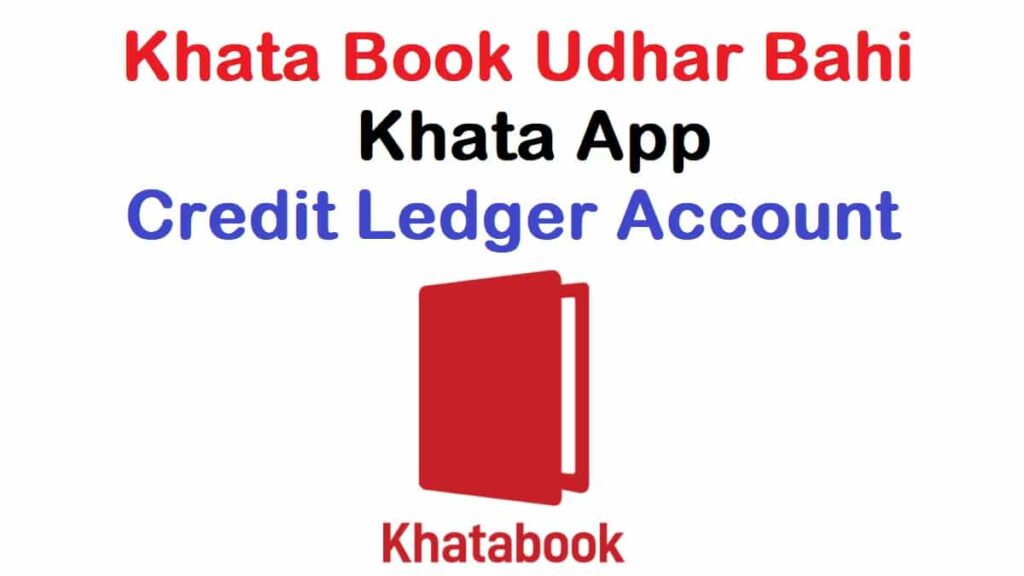
You keep an account of all this in one of your books or diaries and later it gets lost somewhere in time of need, so you have to write and delete it again and again in the book, somewhere all the books and diaries get filled and a little bit of our money is wasted in it. That is why today I have brought for you the information of a very good app with the help of which all these problems will be removed. Because today I am going to tell you about the account book app. So friends will read this post in full to know about it.
How to download Khata book app
To download Dosto Account Book AO, you have to go to Playstore and search by typing khatabook in the search bar. After searching, you will find an app with red khatabook written on it. You have to download it.
You have to download and open it. After opening it, you will first have the option to suck the language. You have to suck the language that you have to suck. This will be followed by the option to login.
How to login in Khata book app
You will get the option to login immediately after sucking the language in the account book. You have to enter your mobile number in it and register then an OTP will come in your mobile that is not entered and your account will be logged in the book. After logging in, you will see the interface of this app. It has the option of Home and Money next to it and then More.
And on top of that the customer has been given the option to add. And if you look at it above, you have been given the option to learn quiz and business. And on top of that it will appear how much money we have to take from someone and how much money we have to give to someone. Also in the right side there is an option to withdraw the loan upwards.
Add New Customer in Khata Book App
To add a new customer you will see an arrow and the new customer pair will be written. You have to touch it. After touching, suck the number of the customer who is not connected to your own contact number. After sucking, the account of that customer has to be written in it. All you have to do is save the number of the customer you want to add to your phone or enter their number in the search bar.
How to keep account of money?
Friends, from the customer you have added, touch the number of the account you want to write and then you will see a green and a red option.
If you want to take money from the customer, then you have to write in the red option. And if that customer returns the money to you, then that account has to be written in the green option. And if you have taken money from someone, you can also write it in the green option.
SMS
Friends, you also get the option of SMS in it. With the help of this, you can remind the customer how much you have to account through SMS. For this you just have to touch the SMS written there and it will immediately become an SMS and take you to the inbox. You can send an SMS from there.
WhatsAp
Friends, you get the option of reminder in it, with the help of which you can remind the customer by sending a message directly on WhatsApp. For this you have to suck the option with reminder and you have to send the link along with it so you can also send it which the customer gets the option of direct payment as soon as he opens the link.
Suck the option of sending reminders and your WhatsApp will be them and will take you to the customer’s WhatsApp. You can easily send reminders from there.
Payment
Friends, suck the payment option. You can link your bank account there and then from there you can send and receive payment.
Report
Friends, when you get a report option, you can download the complete statement of that customer in PDF file. And you can also share that customer.
Business Card
Friends, you can also make your business card in it. To make a business card, you have to suck the peacock option, but you get the business card option. By touching it, you can edit the card of your choice, download it and share it.
Is the account book safe or not?
Friends, talk about whether this app is safe or not. Friends, this app is from India and this app is completely safe and secure. Friends, if you like this information, then share it with your friends and family.
Conclusion
Friends, if you find a mistake somewhere, you must inform in the comments. And bookmark the website for such fun and helpful information.
You may Also Like,
Run Two WhatsApp Accounts in One Phone, Learn Special Tricks