Suddenly the computer or laptop keyboard gets damaged, but if you have to fill some required work or any online form then you can use preloaded ‘onscreen keyboard’ which is already in the computer. This keyboard is run with the help of a mouse. Apart from this, to write or type an article quickly, some extensions may help you to convert the voice into text.
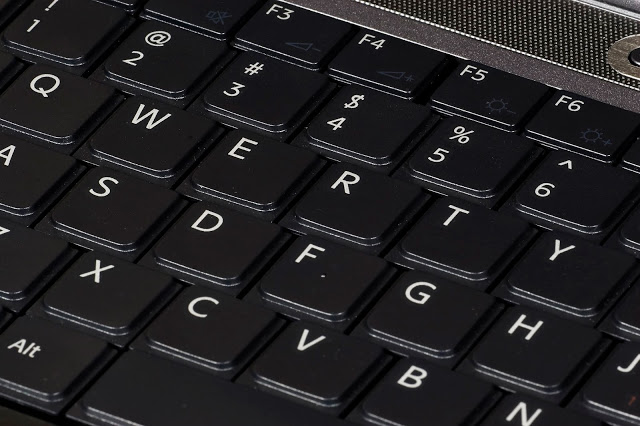
Such searches include the onscreen keyboard
It is very easy to find the on-screen keyboard, click on the ‘Start menu’ of the computer or laptop and go to the ‘Program’ given there. Here you will find the virtual keyboard. If the problem occurs, type in the on-screen keyboard in the search bar on the start of Windows 7 and search for it. You can type it by clicking on it with the mouse. It will show all the buttons that are used in typing.
The mouse will click even after the bad work
The question often comes when how the mouse click will not work, how to type. This problem has also been solved in the on-screen keyboard. For this, the mouse cursor must be taken over the letter that you want to type. If you want to type T as an example, take the cursor over to T and keep it for some time. After this, the letter will be automatically typed without clicking. For this, change the ‘settings’ of the onscreen keyboard.
Click on the option for setting
Click on ‘Option’ on the bottom right side of the onscreen keyboard. After that, there will open a new window screen. In this, the fourth number will be the option of ‘hover over keys’, click on it. After this, there will be an option to choose the time. The time in which the mouse is typed on a letter, it will automatically be typed. It can do less and more. Then click on the ‘OK’ button below. While changing the settings, the mouse click button is fine.